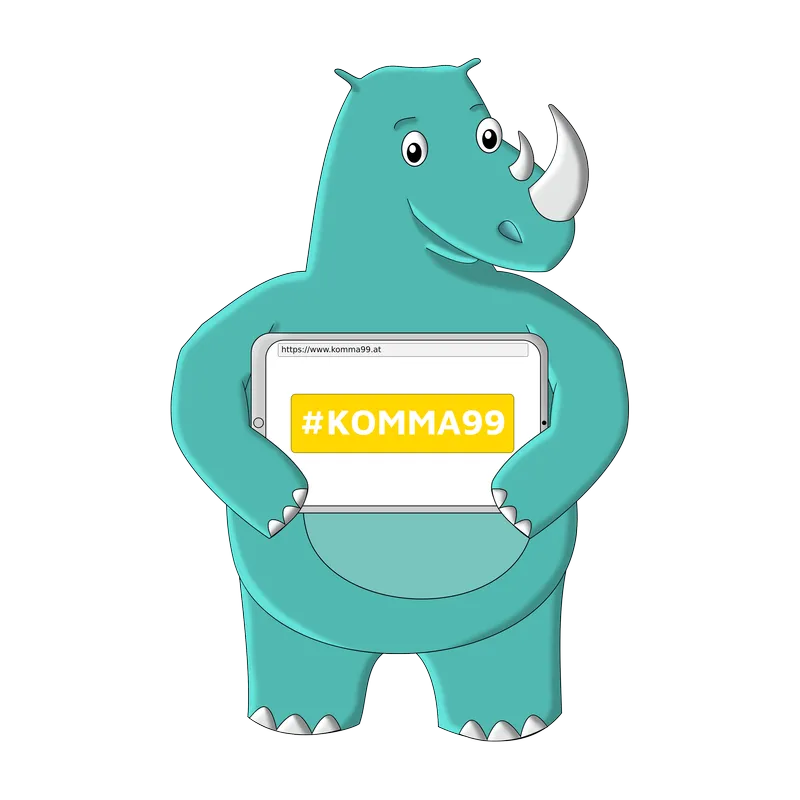The canonical tag is a technical part of SEO. In principle, every content of a website should only be found on one page - i.e. under one URL. If the content is on another page or subpage, the canonical tag is used.
What is a Canonical Tag?
The canonical tag is a reference stored in the source code of the website for search engines and their crawlers / bots. To avoid duplicate content, you must link to the original URLs with the help of this tag. Canonical URLs are an HTML element that is inserted in the header and refers to the canonical (original) URL via rel="canonical". Canonical tags are often used in web stores, but also in websites that offer similar or partly identical content.
Implementation of the Canonical tag in the source code
There are two ways: On the one hand, the Canonical tag can be applied in the header of the source code, where it supplements the meta information of a document, or in the HTTP response header of a page. The type of implementation is usually based on the type of documents to be marked.
HTML-Documents:
Link: < rel=“canonical“ href=“https://www.beispiel.at/unterseite.html“/>
Other document type supported by Google - example PDF:
Link: ; rel="canonical"
Nice to know for Online Shops
Canonical properties can also be stored via the server. This type of application is useful for automatically generated pages.
For example, the shopping cart page of an online store: The server contains the information with the canonical tag and refers to the original URL. Another example is when visitors to the website can filter content by IDs - i.e. sorting articles by color and type in an online store.
Using the tags
Pagination
In order to assign several sub-pages of a website to categories, these pages can be marked with rel="next" or rel="prev". This way Google and other search engines can assign the pages to a logical order. Pagination means page numbering - Per page it is recommended to set a canonical tag on itself.
hreflang tag
With the help of the hreflang tag you can indicate the language of the website or the individual page for the search engines. This allows search engines, such as Google, to display the appropriate (target)/subpage in different target regions. Pages with a hreflang tag refer to themselves with the canonical tag.
For example:
<link rel="canonical" href="https://komma99.at/">
<link rel=“alternate“ hreflang=“de-AT“ href=“https://komma99.at/“>
Accelerated Mobile Page (AMP) can cause duplicate content because they are a copy of the desktop version. To avoid this, a canonical tag is often placed on the desktop version. If there is only one mobile web page and it consists of an Accelerated Mobile Page, the canonical link points directly to it itself. For example, .
| Beware: Only one canonical tag may be used per URL, otherwise search engines, such as Google, will ignore this hint. |
Canonical Tag - Function & Usage in Google Search Engine
As part of search engine optimization (SEO), in addition to the content, technical deficits are also shown. Among other things, it is essential that identical content (duplicate content) is avoided using canonical tags. Setting the tags offers an important tool for webmasters and SEOs.
When using canonical links, it should be remembered that these pages are not included in the search results (SERP) are taken into account, however, in contrast to noindex tags, are indexed. The difference and the clear advantage is that the identical subpage with the same content - the "copy" - is in the index and refers to the original.
Other advantages of Canonical tags in the SEO area
The advantages of the Canonical tag are that it is used directly on the affected page. This allows the original - the default page - to be set without using redirects and no access right to the server is needed.
This results in one of the great advantages for search engine optimization (SEO). The ranking on Google is no longer related to the individual pages, but is summarized on the canonical URL and can thus be improved.
Thus, canonical links represent an important tool for the SEO field.
Set Canonical tags correctly & avoid common mistakes
For SEO specialists, the canonical tag is an important approach to communicate with search engines, like Google. The subpages are in the index and therefore the correct handling is important.
The correct use of canonical tags
Before the canonical tag code is implemented, it must be checked whether it really is duplicate content. The same statements on different URLS do not automatically mean that they are understood by search engines as duplicate content. There are various online tools you can use to do this. (Example: https://www.seobility.net/de/seocheck/ )
The correct insertion of canonical links
A URL marked with a canonical link must be accessible and must not refer to a category page that has a 404 error page. The URL must have the exact-precise name. An additional or missing slash in the URL can already lead to an error - therefore consider using relative URLs.
Classical, yet common mistakes
A mistake can happen quickly, so always check - the final check - is important, otherwise your ranking in Google can suffer.
Examples of errors the meaningful set of Canonical tags:
- The Canonical tag does not point from HTTP to HTTPS, and vice versa.
- The canonical tag is implemented in the body area of a document.
- The Canonical tag is used several times in the meta information.
- Pages with a canonical link point to pages that are set to "noindex".