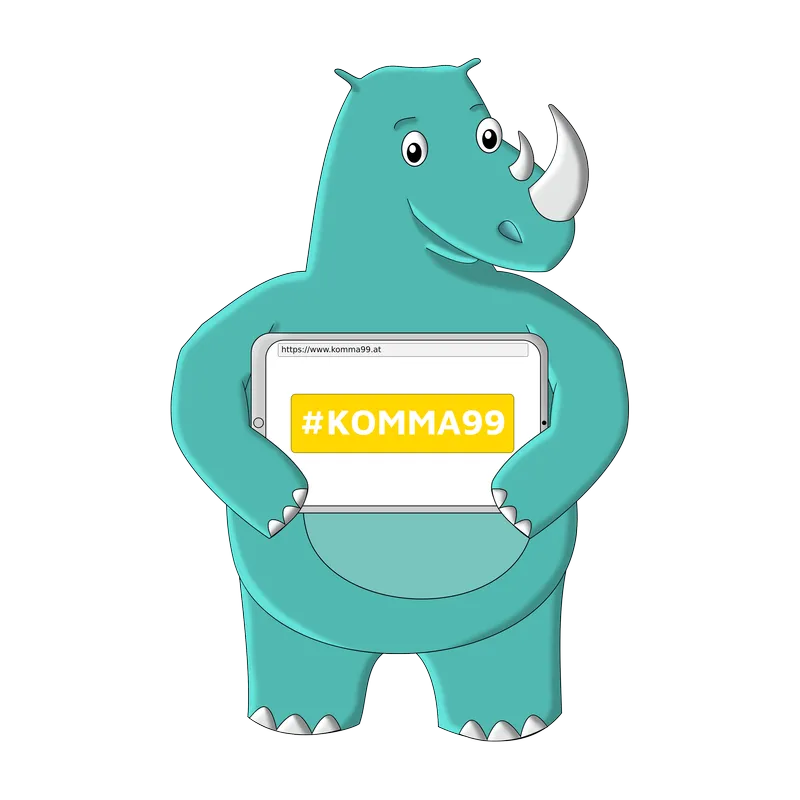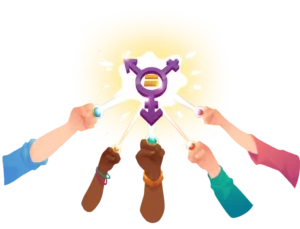Shopify SEO as a sales driver for your store
With professional SEO, you can not only maximize the sales of your store, but also increase your brand awareness. Only a few Shopify stores exploit the full potential of search engine optimization and create meaningful SEO strategies. Therefore, it is exactly your time to do so and benefit from the added value of Shopify SEO.
What is Shopify SEO?
Before we talk about how to optimize your online store SEO-wise so that it gets a top ranking and thus you gain a lot of new customers, let's start from the beginning: What is Shopify SEO? Search engine optimization is becoming more and more important in the online world, because there are more and more online stores. In order to get an optimal ranking on Google and Co. for your own store, you have to invest in SEO knowhow - and you have to do it right.
So the main question is: How to work with Shopify SEO optimize the store sothat it can be found as high as possible in Google and Co. After all, the competition never sleeps.
SEO simply explained
SEO is part of search engine marketing and stands for "Search Engine Optimization".". SEO is mainly responsible for designing the Shopify online store or your own website in such a way that your own online presence is as far up as possible ranked in the search engines - at least page 1, but ideally among the top 3 positions. Because in SEO jargon they say: If you want to hide a body, then best on Google page 2.
So if your website is high up in the organic search results, you will automatically get more visitors on your side. Also, the possibility of potential customers lingering and shopping with you cannot be ruled out. Finally your visibility increases the online world is growing rapidly.
If you are planning to do search engine optimization, you should definitely be familiar with the terms onpage and offpage SEO . Here, Onpage SEO refers to measures that can be implemented on one's own website and Offpage SEO refers to general networking in the online world. A perfect example for Onpage is the Content creation and for Offpage the Backlink building.
Furthermore, SEO can be divided into 4 sub-areas
Content - Technology - Web design - Backlinks
- ContentContent should be of high quality and, above all, relevant to the target group.
- TechnologyAbove all, user-friendliness and fast loading times are important factors for an SEO-optimized website.
- Webdesign: Visual anchor points or call-to-action (CTA) buttons easily guide the user through the website.
- BacklinksThe more backlinks a page has, the more likely Google, Bing, etc. will recognize the relevance and how important your website is.
In our detailed blog you will get all relevant information about SEO. Do you want to understand SEO from the ground up? Then our blogarticle certainly perfect for you!
Shopify - Your own online store
Shopify is the ideal web-based content management system (CMS) when it comes to creating and building your own online store easily and adequately. . Due to the simple operation offers you Shopify as a store system all relevant functions needed for a professional Shopify webshop. The e-commerce platform is suitable for small or medium-sized online retailers, but also for companies that want to set up online stores (online presence).
The stores are run in a Shopify cloud, which has the advantage that you don't have to install any software in advance. . Another very important advantage is the complete adoption of the Shopify maintenance - So you don't have to deal with the technology if something doesn't work. Because as an online store operator, there is nothing worse than when the webshop crashes and users can no longer access the products. The lack of sales is preprogrammed in most cases.
Proper preparation is key - Getting started with Shopify SEO
In order to optimize your online store, the SEO strategy should first be prepared and formulated in detail - including keyword research. . To determine the actual state of your store, it is recommended to use a SEO audits - This analyzes all the factors that affect the visibility of the website or online store in search engines. Or in simple words, it includes an audit of your website for problems or errors that can affect visibility.
Checklist for ideal preparation:
- Formulate SEO strategy
- Research keywords
- Create SEO audit
If you have fulfilled all the above points, you can now optimize your webshop with the help of an SEO tool and a suitable store system (e.g. Shopify).
What is the importance of SEO for your online store?
Search engines actually account for the majority of online store traffic out, and this will certainly remain the case if, above all, brand awareness is not yet a given. Finally, most of the Users (= potential customers) via Google search (or search engine search function) to you or your online store, not because they explicitly enter the brand name in the Google search.
Example:
A user enters the keyword "sneakers" in the search function and finds your online store on page 1. Because he is enthusiastic about the result of his search, although he did not know the store before, he places an order. This customer would most likely not order from you without good positioning of your webshop.
As you can see, your online store needs to be as high up in the search engine results as possible - ideally at least on page 1 - so that potential customers can take notice of you.
In order to ensure the top ranking, certain SEO measures must be be taken. Due to the increased number of competitors, the webshop can lose visibility if SEO is not taken into account, and consequently the traffic also drops. In the worst case, the turnover will be lost.
Since Google - especially the algorithm - is constantly evolving, SEO is a dynamic process and requires ongoing control and optimization. This can in no way be avoided, as the constantly changing ranking criteria are only known to the search engines.
Which keywords are relevant?
Keywords (= search terms) are words that users enter into search engines (e.g. Google) to search for or find something specific. In order to understand as a store owner, which keyword is relevant for the own Shopify online store, you must first have the understanding, according to which the Search for potential customers or what they enter in the search bar when they want to find YOUR product or service. So, in order to satisfy the customer's need, you should know what they want.
Keywords can also be divided into short tail keywords and long tail keywords . Short tail keywords are generic search terms, which consist of only one or a maximum of three words and have a very high search volume. However, the search results are not as specific as with long tail keywords or even complete sentences. Long tail keywords consist of more words. The graphic below is a perfect example to understand the difference:
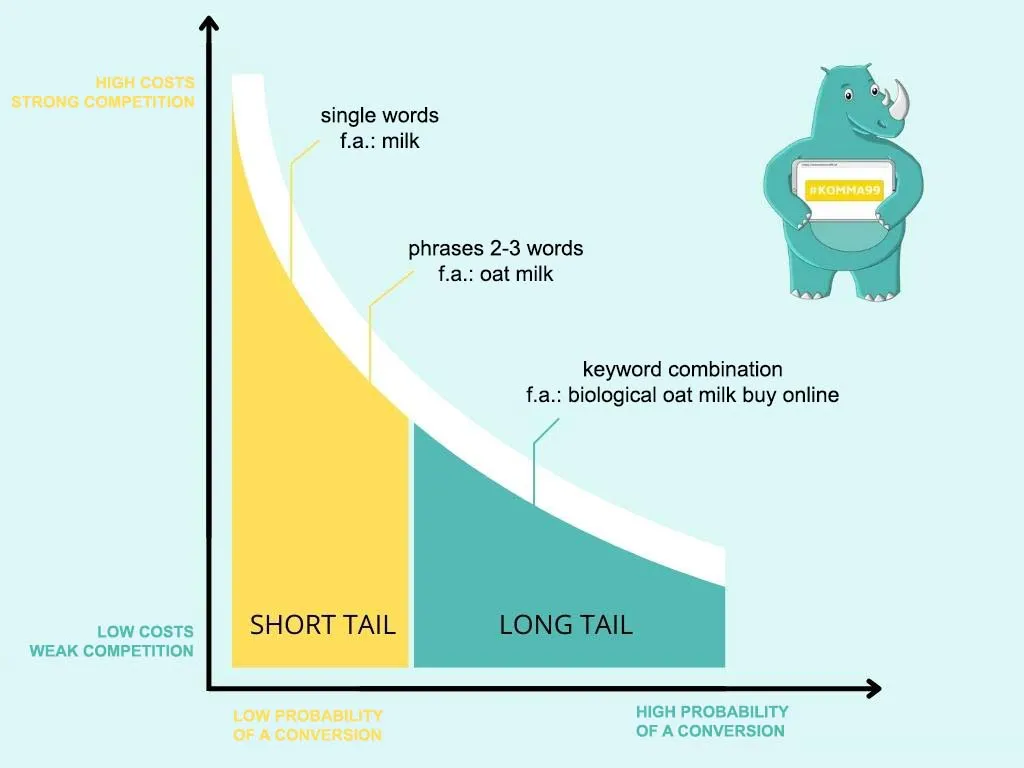
Did you know that keyword positioning also plays an essential role in SEO?
Keywords should be inserted especially in the following places:
- Page title (title tag)
- Meta descriptions (meta descriptions)
- ALT tags of the images
- Contents of the pages (Content)
To find perfect keywords, there are many tools and tricks (both free and paid).
One possibility is the Google Keyword Planner. This offers the company the possibility to search for suitable keywords and also illustrates an overview of the search volume. Unfortunately, this tool from Google can only be used with an existing Google Ads account.
SEO tools that help you find the right keywords
Free SEO Tools
Among the most popular and reliable free keyword tools are Keywordtool.io or Answer the Public.
To Answer the Public we have published an interesting blog article. If you're interested, feel free to read it.
Paid SEO Tools
Even though there are free tools, it is worth thinking about a paid option in the long run, as there are often more options available here. We can therefore highly recommend the following tools:
- Ahrefs
- KWFinder (Read here more)
- Xovi
- Sistrix
In our knowledge transfer repertoire we have a detailed article on the topic of "Keyword Research" created. If you are interested in the topic and want to learn more about it and see behind the scenes how an SEO agency approaches this matter, you are very welcome to read our blog article "How to find the right keywords using keyword research" to read.
Checklist: Have you considered everything about Shopify SEO?
Shopify SEO - Onpage
We have already learned that Onpage SEO includes all SEO measures that are performed on your own website. . - "On Page" or "On the page". The following areas thus refer to Onpage SEO:
Google Search Console
Right at the beginning you should have a Google Search Console Create account, so you can Analysis and service function from the tool.
With the Google Search Console you can analyze indexing and performance in organic search . You can also get Crawling error (pages with 404 errors). With one click you have a good overview of crawling errors on your page and can fix them directly in the backend.
Content
Your content (content - texts on the website) should be absolutely unique and above all never copied . Also the Keyword density ("Keyword Density") should be taken into account - if there are enough keywords, search engines will be able to point to your website for searches using those keywords.
The structure of the texts is also very important. Headings, meaningful paragraphs and especially a common thread should be present in the content. Not to forget that the Content adds value to the user should offer. Because high-quality content is rewarded by Google with a better ranking.
Headings structure
Be sure to use H1-H6 tags in the structure of your headlines. H1 tags However, per page only once occur and the remaining headings (H2-H6) should have a logical structure have
 |
Hot tip When you create a new page on Shopify, a page title can be created right at the beginning. This title is also automatically an H1 tag. |
Title Tag and Meta Description
Title tag refers to the "page title" of your page. According to Shopify, a maximum of 70 characters allowed. If your title is too long, Google will truncate it. Since a title tag is one of the most important ranking factors it is advisable to place the main keyword in it as well.
The Meta Description has a maximum length of 320 characters - Again, if the meta description is too long, the search engines will shorten the text. If you shorten the Main Keyword in the meta description, this will be displayed in the SERP bold backgroundwhich additionally highlights the keyword in the search ad.
Once you've added the Title Tag and Meta Description to Shopify, you'll see a preview of the snippet and get an idea of how it will subsequently appear in the search engine (e.g. Google).
URLs
SEO optimized URLs should immediately convey to the user what the page is about. Shopify is already programmed to take care of this for you. This is because Shopify automatically creates the URLs based on the page title or the H1 tag.
Image optimization
Please make sure that your images have a title and an ALT tag. - Unfortunately, not many pay attention to this point. Both are necessary for the search engine to find the Assign the content of the images.
The title should contain the main keyword - because the title of the images is a ranking factor in the Google Image Search.
The ALT tag should contain a short and succinct description of the content and ideally include the main keyword.
Internal links
You should set internal links relevant to the topic and additionally a meaningful, clear anchor text. add As an example, here you can find an internal link we have set, which will take you to a blog article on the topic of Google Search Console forwards.
Sitemap
In order to make it easier for search engines to read and index your website, you should definitely create a sitemap in Google Search Console. . Make sure that the sitemap is only contains indexable and callable pages. If you want to view the sitemap of your Shopify webshop, you can append the following extension to the URL: /sitemap.xml
Shopify SEO - Offpage
Offpage SEO means link building and referrals from other websites. In the online world, this kind of linking is called a Recommendation seen - that's why backlinks have a significant impact on your page's ranking. However, it is essential to pay attention to the Links quality be respected - Links from dubious sites to your site are penalized by search engines. We have a very informative and detailed blog article on this topic "Black Hat SEO" for you.
Super Special Shopify SEO Tips
At the end we still have Super special tips for you to definitely catapult your Shopify store to the next level through Shopify SEO:
Avoid duplicate content in your store
Duplicate content - in marketing jargon, this is also called duplicate content - means that two or more URLs with the same content exist. The URLs do not necessarily have to belong to the same domain.
Internal duplicate content - if the same content is present on two or more URLs of a domain, in most cases search engines still turn a blind eye. It's different if the content is present on both your URL and another URL. If search engines find it indexed it can trigger negative rankings.
To find duplicate content, you don't have to click through the entire Shopify store and WWW. There are now numerous tools that you can use to run regular tests. With these tools, both internal as well as external duplicate content found very quickly.
Always link category pages from the home page
The home page is the strongest URL your domain - it is figuratively represented the shelf and in it there are many individual drawers, which are the individual Subpages of your webshop are. Navigation links on the home page help your users to find their way around the site and get to a specific category.
If you offer only a few products in your online store, you can of course link directly to the products. performed a Category page is not useful in this case. Once you offer more products that fit a certain category, then we recommend you to create categories. With a search function additionally facilitates the user's search for a specific product.
Don't forget canonical tags and domain canonicalization
When you set a URL on the website or a domain as the primary version of multiple versions, it is called canonicalization. This is particularly relevant when products differ only in color, but the product description remains the same despite different URLs.
A canonical tag is a message to the search engine, which describes that there are several identical URLs, but the search engines should ignore them.
Canonicalization prevents search engines from being fooled into believing that you deliberately have duplicate content on your site.
Set up 301 redirects to outdated product pages
A 301 forwarding automatically guides users and search engines (e.g. Google) from one URL to another. Especially for URLs that actually no longer exist, this redirection is relevant. Because with it you can prevent a user from being redirected to a 404 page thus arriving at an error page. Instead, it is given a useful URL and thus useful content delivered. Sometimes URLs with products have to be deleted - for example, because these products are no longer available. Through the 301 forwarding you reduce the bounce rate of your potential customers, because chances are that the old URL is still indexed in search engines or the URL is even linked from other domains. This way the Customer Journey upright and is not interrupted.
If you want to know more about "Customer Journey" we have a detailed blog article for you. You get information about what a Customer Journey is at all and how important it is to work them out for your company. We show you different Models of the Customer Journey and additionally you get a Step by step guidehow you can implement the Customer Journey in your company.
 |
Tip With Shopify, you can set up such redirects super easy in the backend. |
Don't forget about blog articles in your Shopify store
Blog articles (content for your blog) are valuable to you if you want to build a readership and thus followers would like. Because with a higher reach you can achieve more traffic and thus automatically generate more sales.
 |
Tip Shopify stores have a comprehensive blog feature. Feel free to test it out if you also want to create blog articles, share your knowledge and get more traffic automatically. |
Posting regularly is especially recommended because helpful content (blog content) not only adds value for your users. As an aside, the search engines reward you for updating and are thus more likely to link to regularly updated pages - your Ranking increases rapidly.
If you need tipps on how to create a blog and publish proper content appropriately on your Shopify store, feel free to browse our guide "SEO texts writing".
Conclusion
So if you already have a Shopify online store or are thinking of creating one, you can't afford to miss out on search engine optimization if you don't want to get lost in the crowd. Shopify offers you enormous potential for creating the ideal Open an online store and increase your sales.
The simple user interface of Shopify makes it super easy to implement a webshop. However, some factors like onpage and offpage SEO (search engine optimization) still need to be done manually. With a Focus on the possibilities of onpage optimization and additional increase of meaningful backlinks is definitely a top position possible.
Many Shopify stores refrain from creating blog content because of the coziness, but this means a lot of traffic is lost, which in turn helps to increase sales.
Please remember: Since SEO involves a willingness to long-term maintenance and implementation is required, a one-time adjustment or optimization is not enough.
Did this article help you? Then check out our other articles - Maybe we can help you with our offered topics elsewhere.
We hope we were able to give you a good overview with this blog and that you can now implement our tips and advice in a meaningful way!
Don't have time for Shopify SEO implementation and ongoing maintenance?
As a successful online marketing agency, we are happy to support you at any time in the area of SEO & SEA.. We look forward to seeing you!