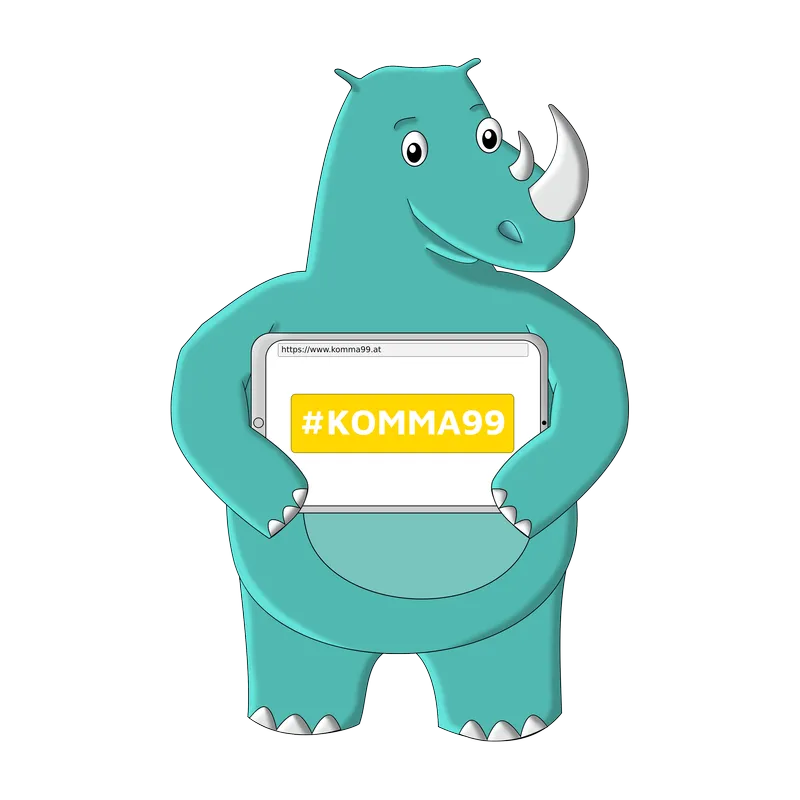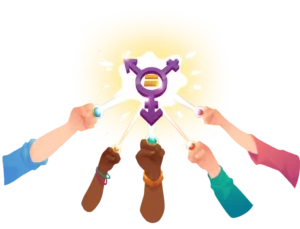Search Engine Optimization, WordPress, SEO, SEA, SEM - these are all buzz words that are used every day by many online marketers. So to answer your search query about "WordPress SEO" right at the beginning.
WordPress SEO does not exist.
There is WordPress.
There is SEO.
So we have two terms here that are relevant to us.
WordPress is one of many content management systems (CMS) worldwide. SEO is the short form of Search Engine Optimization.
The point is, however, that these two concepts are only conditionally related to each other, since both one and the other can exist separately.
Just like schnitzel and ketchup.
So for us to taste the combination of WordPress and SEO, it depends on the right combination of both components.
Let's start with the foundation of WordPress SEO - search engine optimization.
The 4 (WordPress) SEO pillars
As mentioned before, WordPress and SEO are two different things. So let's just try to mentally delete the term WordPress first and dedicate ourselves completely to SEO.
We at KOMMA99 have defined our recipe for SEO in 4 ingredients:
- Content (Text, Image, Video uvm.)
- Backlinks (other websites which link to our website)
- Design (WordPress SEO relevant)
- Technology (WordPress SEO super relevant)
WordPress SEO: Content
When we talk about content in relation to SEO, we really mean all content. We do not reduce ourselves to the text here. A basic functionality and thus also way of thinking on the part of Google is: "We want to provide the user with the best possible result". So that Google knows which URL lands in the search results in general, but especially on the front search results, all relevant websites are compared with each other.
A small example from practice:
So, when someone googles for "schnitzel cooking recipe download", they will prefer content pages that offer just such a download, or maybe even are PDF-only by design on existing websites.
If I now only enter "Schnitzel recipe", on the other hand, I will find a lot of food blogs that dominate the top search results.
So you can clearly see - Google also aligns its search results with the content. According to our observation, the following can be very relevant content: texts, images, videos, download files, sound files, calculators, configurators, custom programming and much more.
However, since each of the above points would have deserved its own blog article and we want to devote ourselves mainly to the topic of WordPress SEO, so now we come to the next point.
WordPress SEO: Backlinks
The term "link" comes from English and means nothing else than "linking". So if I link one URL of a website to another URL of a website, it's called a link.
In the SEO field, one can distinguish between various links. For us, the following linking types are mainly relevant:
- Internal links
- External links
- Backlinks
Internal links
Internal linking is when a link from one URL of the website operator links to another URL of the same website.
So, internal links occur too often. The most common example is a classic header menu.
External links
External linking is when a link from one's own website links to a URL of another website operator.
Backlinks
Backlinks are when a link from another website links to your website.
WordPress SEO: Design (Templates)
CMS (Content Management Systems) have their clear advantage in the fact that they bring in most cases a simple user interface in the backend, as well as already prefabricated design elements. Since WordPress is the most used CMS in the world, besides being easy to use, it also comes with well over 100,000 pre-made third-party themes.
Especially with these prefabricated designs, there is a lot to consider in terms of "WordPress SEO".
Beautiful and appealing designs usually consist of several elements. From sliders, buttons, to textareas and accordions (toggle menus). Not all available style elements have a positive effect on your desired positioning.
Here we have 2 classic "mistakes" for you that can negatively impact your SEO results.
FAQ's - Accordions - Toggle menus
When a web designer talks about an accordion, he means such a function:
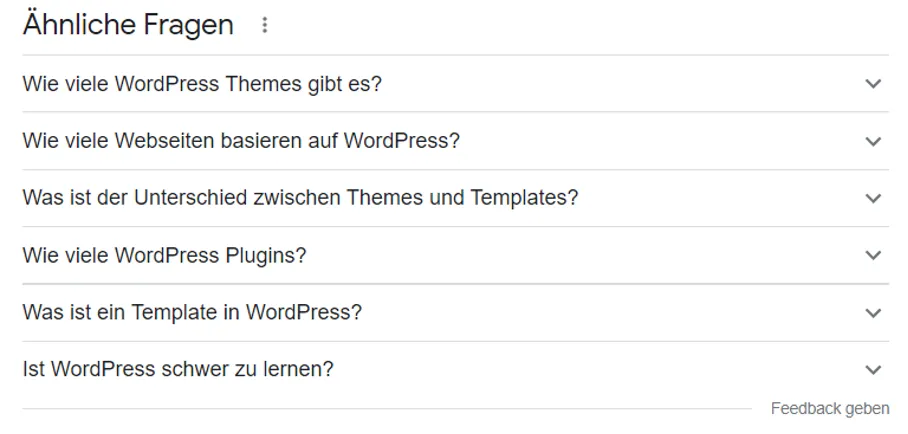
These are therefore "fold-out questions". A question is presented in short form. Clicking on the down arrow, a larger column opens:
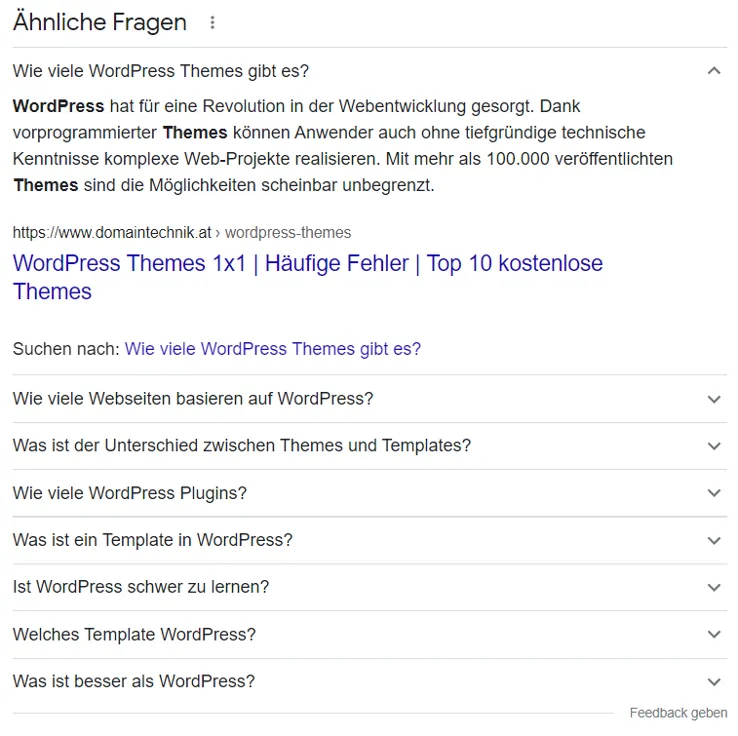
While such FAQ sections are optimal for good usability, Google has the challenge of fully reading such pop-up menus. So it would be wrong to say: "Don't use these elements to rank better in Google". However, you should take into account what textual passages you place in these expandable sections. If you want to know more about it, you should definitely read our article "how to write an optimal SEO text" in combo with our blog article "SEO webdesign: Steps and examples for an optimized website" read
The 5 seconds rule
First-Things-First. We are not talking here about how many seconds after dropped food is still edible 😉

The 5 second rule in conversion-oriented web design states the following:
Ask a person as distant from the project as possible for his or her opinion - preferably outside of your business activities. This person should answer 3 questions as soon as he or she looks at the HERO area (the part that is displayed without scrolling at first glance) of your website for the first time:
- Which company/brand do I see here and what does it stand for or what services / products are offered?
- "What's in for me?!" What advantages do I recognize at first glance? This could be a price, a special service or simply an exceptional offer that sets me apart from the competition.
- "What should I do now?" In a good SEO and conversion-optimized design, you should always use so-called "CTAs (Call to Action's)". Classically, this is usually a button that leads you to the next step. For example, "more info", "get a quote now!" or "contact us".
WordPress SEO web design - conclusion
Among the choices of more than 100,000 ready-made design templates which you can find for example on https://themeforest.net/ you should deliberately omit some elements and add others to get the most important for your WordPress SEO web design.
But not only the content aspect in terms of designs affects your positioning and your success on Google. Also the technical part is not to be despised.
WordPress SEO: Technique
So let's get to the crucial point of this blog article. When we talk about WordPress SEO, the main focus is on the CMS "WordPress" used.
Basically, the following 2 topics are in the foreground here.
- The hosting
- The WordPress plugins
WordPress SEO Technique - The Hosting
Basically, one thing should be said for hosting websites from SEO point of view: If the loading speed of your website is faster than that of your competitors, you have an advantage. High-performance hosting is therefore the cornerstone for a fast web presence.
Even though a dedicated WordPress hosting provider is not required for SEO success, some providers have made it their goal to offer dedicated infrastructure for WordPress hosting.
Here, the providers pay special attention to isolated computing power and suitable conditions for one or the other WordPress plugins.
WordPress SEO Technique - The Plugins
The heart of WordPress are mostly the possible plugins. Since there are well over 50,000 plugins available here, we have listed the most common WordPress SEO plugins.
Yoast SEO
Yoast SEO is definitely one of the most popular WordPress plugins, as it offers a very good user interface even for non-professionals. Yoast also generates an XML sitemap, which is good for indexability in the GSC (Google Search Console) can be used. Yoast evaluates the optimization for search engines on each individual subpage and thus helps to avoid common SEO mistakes, especially with regard to duplicates and meta tags. If you don't want to use a plugin like Yoast, you can alternatively use our SERP Snippet Generator use and embed the newly created meta description directly into your pages using HTML code.
Rank Math
Rank Math is also a very popular SEO plugin. Rank Math also provides you with information about meta data and generates a sitemap, which you can submit to Google Search Console. In addition, Rank Math also offers a way to manage 404 errors and set up appropriate redirects.
WP Optimize & WP Rocket
Both WP Optimize and WP Rocket deal with the loading speed of your WordPress website. Both plugins take care of caching issues as well as compressions - both of file sizes (e.g. images & videos), and CSS minimizations.
But here you need to be careful. These plugins are not intended for laymen.
While both plugins can make a huge improvement to your website speed, these plugins can also cripple important features of your website if set incorrectly. So test your website extensively after using one of these plugins.
If you need assistance with the application, please feel free to contact us at [email protected]