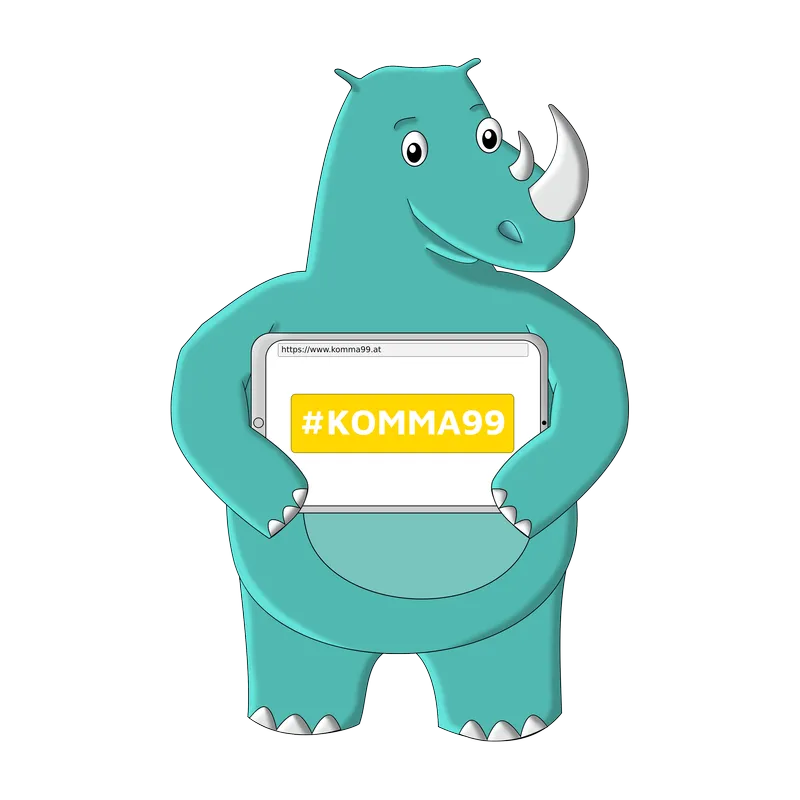What is a 404 error?
"404 Not Found", "404 (page) not found", "Error 404", "Website not found" - you must have come across at least one of these statements online. This unpleasant situation, that the desired page or URL is not available, is unpleasant not only for the user, but especially for the owner of the website - because an error page is often overlooked and not repaired.
In order to be able to solve this widespread problem, you first need to know how a 404 error on the domain comes about in the first place.
How does a 404 error occur?
A 404 error is not a manually set error message from the website owner, rather it is a standardized HTTP status code. Here, the status code is sent from the web server of a website to the web browser that made the HTTP request. The browser, in turn, renders this code as an error page. In simple terms, this means that the data requested by the client cannot be found on the server - ERROR - an error page is broadcast on the searched domain.
Why is there a 404 error in the first place?
Before a 404 error can even be fixed, the source of the error must first be found. The most common reason for a 404 error message is the removal of the content of a page or when the content is moved to another URL and the called URL thus has no content.
Other reasons for a 404 HTTP page are:
- The URL was incorrectly created, incorrectly linked or simply in the browser bar entered incorrectly.
- The URL or its contents - such as images or files - were either deleted or outsourced, in the process the internal links of the website were not adjusted.
- The Web serverwhich is responsible for the website is not in operation or the connection is interrupted.
- The searched domain name does not exist anymore.
- The called domain name can be specified in the Domain Name System not be converted to an IP.
How to fix 404 errors?
Now that the reason for the error has been identified, it can be fixed.
How you can solve the error as a website visitor:
- Reload the page - the F5 key is the fastest way to do this.
- If necessary, check the spelling of the URL - often there are misspellings or even wrong characters.
- Often it helps to empty the browser cache and delete the cookies.
- Search the site via Google.
- Another possibility: Try to go to the next higher level of the website
- INSTEAD OF: komma99.at/glossar/f/fehler-404
- TRY: komma99.at/glossar/
How to spot the error as a website owner:
As a website owner, there is a simple tool that displays all 404 error pages in a list. To do this, call up Google Search Console and log in with your Google account. If you then go to URL Errors and the tab "Not found", the first 1,000 404 errors that were found on your website during crawling will be displayed in a list.
Why is an Error 404 bad for your own website?
 |
Beware:404 HTTP errors can harm the ranking of the website! |
- Search engines (e.g. Google) rate pages negatively especially if they have many of the 404 errors. Because as soon as a search engine crawler notices that the check from a link often answers with the 404 error code, they assume that the website is not well maintained. As a result, such faulty websites are often downgraded in Google, search engines, or even not indexed at all. As a result of the subsequent reduction in the number of visitors, the ranking also deteriorates.
- In addition, the trust of the user can dwindle due to many faulty links. Due to dead links - which indicate an error to the user - many website visitors do not bother to look for the desired content on the website and instead switch to the competitor's site, where they can easily and effortlessly find the desired information.