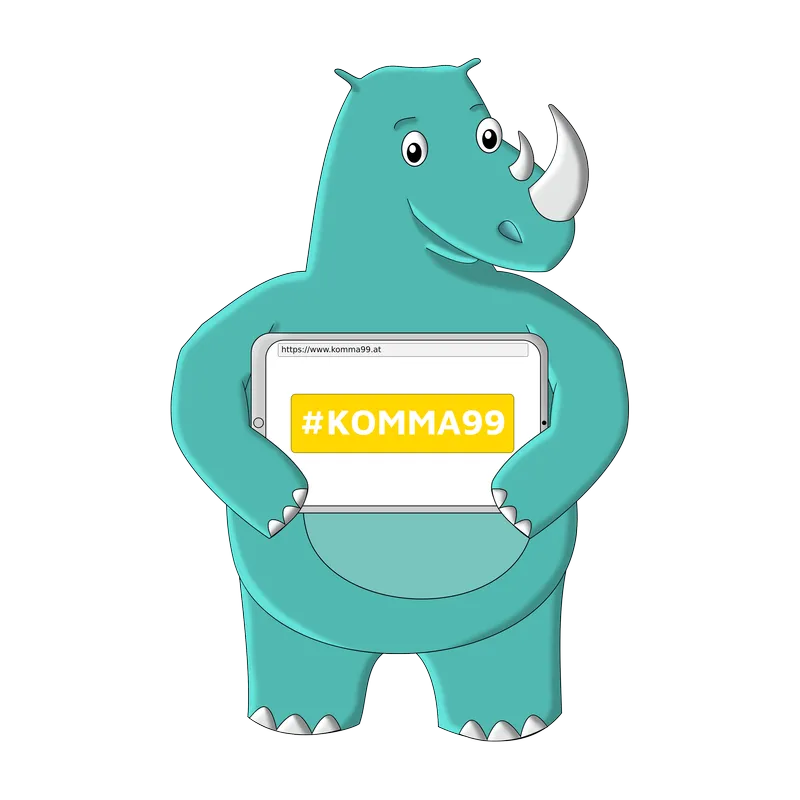Small graphic, big effect - What is a favicon?
A favicon is a small but nice graphic that appears in the browser's address bar when a website is displayed. When a visitor bookmarks the page, he will find the title faster in the favorites list, thanks to the favicon.
Here you can see the favicon of KOMMA99:![]()
Every website should ideally have a suitable favicon. For this you can include the logo of the company, a small icon or simply an image that reflects the company and its website.
Why is a favicon so important?
Although this is only a very small icon, it is important to create a favicon for your website.
Web pages with favicons have a greater recognition value, because images are not only perceived by the brain faster, but can also be processed better - So the view in the browser is important. In addition, it is possible that visitors remember the companies better if the logo is used as a favicon, this also increases the trust in the company and additionally its image.
So to add the icing on the cake of perfection to a website, you need a favicon.
Favicons are also important for mobile devices
Favicons are also indispensable when creating the mobile optimized website. Smartphones and tablets are used much more often, which increases the importance of mobile optimization of websites in every way. The home page of the site is displayed in the browser, when saved on the home screen, in the form of a touch icon.
Here the favicon provides more overview and visibility of the brand.
Optimization of the perfect favicon
Since the icon with 16×16 pixels, 32×32 pixels or maximum 48×48 pixels offers very little space for design, the logo of the icon should be well thought out and the required space calculated if necessary. It is recommended to use your own logo as a favicon, if it is possible to edit this design as an icon and adjust the file accordingly.
It is easier if an appropriate graphics program is used. Of course, you can use a generator to save favicons as an ICO file. There are many free tools with which the creation and editing of a favicon is easy and fast possible, e.g. favicon.io.
When creating an icon for mobile devices, again a larger file is needed. Therefore, a favicon generator makes perfect sense, so the different versions and sizes can be created easily and quickly.
Basically, a favicon should be simple, recognizable and fit the design of the website.
Add favicon to your own WordPress page
It is quite easy to add the logo or any other small icon to the address bar of any WordPress website.
Editing is very straightforward:
The favicon is created as an .ico, .gif, or .PNG graphic.
After that, it can be uploaded through the FTP client to the root directory of the WordPress installation so that the icons also appear in the browser.
It is important to reference the favicon by inserting the HTML code described above into the theme header of the WordPress site. For this you can use an editor or use the edit option it directly from the dashboard.
Another option is to upload the favicon directly to the media library and simply add it as an icon in the various WordPress themes via the theme options on the website. These functions can be found for example at "Theme Twenty Seventeen" under Design/Customizer/Website Information.
With many WordPress themes, you can easily upload the personalized favicon to the media library and include it as a website icon via the theme options.
Conclusion
The small icons play a big role in the world of browsers and should not be underestimated.
It is important that the chosen graphic fits well with the company, page or theme, ideally you should include the logo for it, because this can strengthen the image of the brand.
So, if you want to create a memorable and perfectly optimized website, you should definitely invest time in a meaningful favicon.