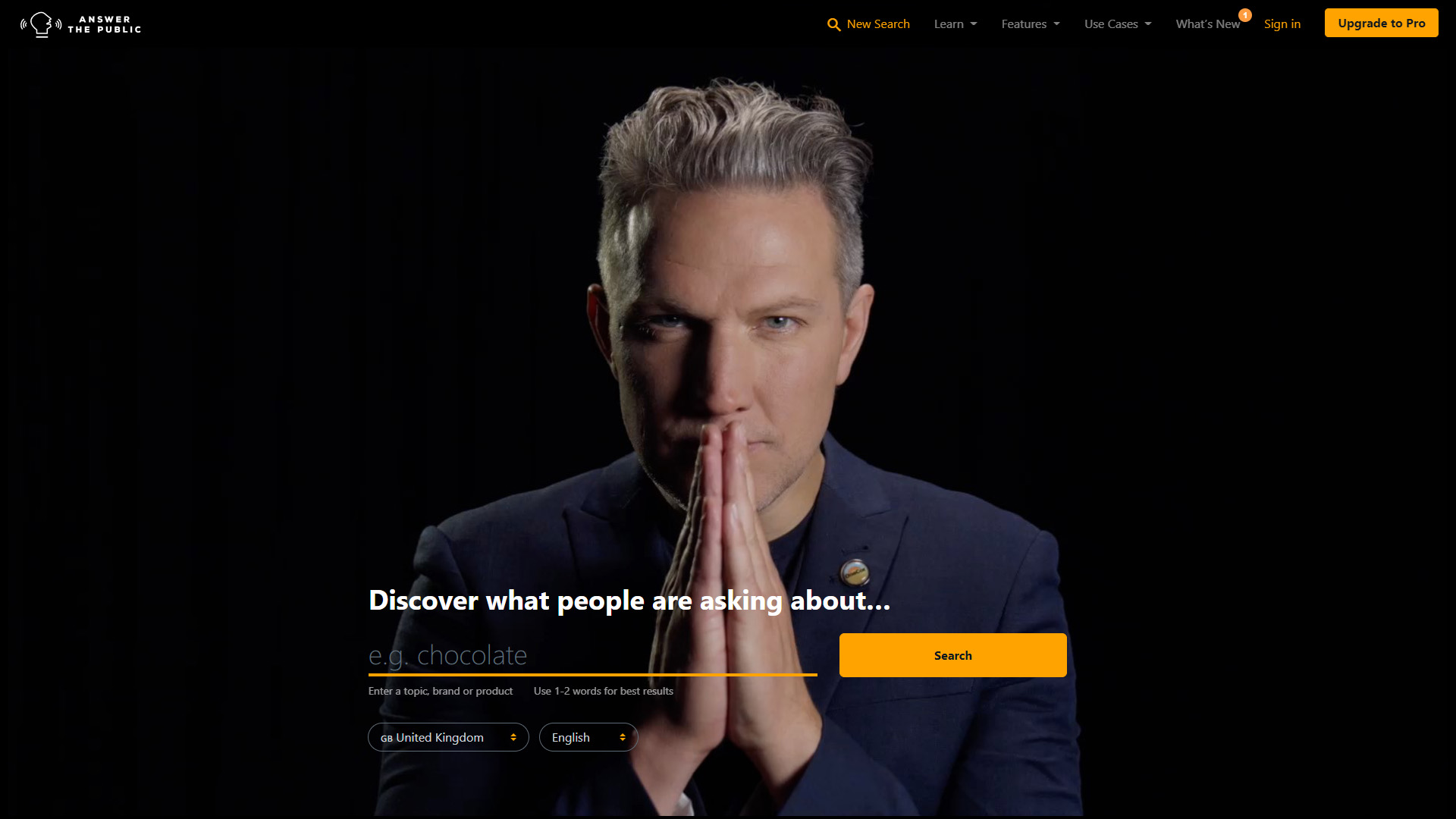Test & guide to the "free" keyword tool AnswerThePublic
Can't find the right keywords for your product or looking for niche topics for your blog?
Then Answer The Public is a handy tool to provide you with the right content and optimize your SEO strategy.
What is AnswerThePublic?
The name suggests it - Answer The Public is a tool that provides you with practical answers about your customers. But first you need to find out what questions or information requests your customers have. Tool: AnswerThePublic.com
It's practically impossible for you and your team to consider everything, because you'll always come across thoughts and requests from customers that haven't been thought or expressed before. "20% of daily Google searches have never been done before and is a direct link to people's thoughts." - Answer The Public helps you gather all the content for you, cluster it and present it clearly and concisely.
These results will help you with classic keyword research or content mapping for your website or blog.
How does AnswerThePublic work?
The AnswerThePublic tool is based on a website - this means that you do not need to install any software to use it. The tool collects the Google Autosuggest data and offers you to the desired search term all so-called long-tail keywords clearly, categorized and visually. In addition, all W - questions and various prepositions are added to the desired search term - This gives you new content for keyword research in just a few clicks. This will take many directions, create new questions and thus cover many topics.
AnswerThePublic - The right keyword
Your chosen search term also influences your results. Therefore, it is also important to focus on which word you enter in the search bar.
AnswerThePublic adopts many classic combinations, so try to avoid them. Focus not only on a specific keyword, but also on synonyms or related words. The result will change and your research and marketing will get more depth.
Free services & service packages with costs from AnswerThePublic
Basically, you can use a free version of this tool, but it is limited. Nevertheless, the free version can also be very helpful when searching for niche topics or new keywords (especially long-tail keywords are suggested here).
Answer The Public offers two different service packages: "Annual“ und „Expert". With both packages you have unlimited searches and an unlimited number of users can use your account. These packages offer you the possibility to compare data in a certain period and download the content in CSV format. You also enjoy the "the "Priority Customer"status if you need support from the company.
The difference between these two packages is the number of "Search Listing Alerts". and it is these that make the big difference in the price. Both packages are paid for on a yearly basis, but the "Annual" allows you to set up 5 Search Listing Alerts for $79 per month, while the "Expert" package allows you to set up 20 of these alerts,at an average cost of $199 per month.
If you don't want to commit for a whole year, you can use the services of the "Annual" package on a monthly basis and cancel the account at any time, but the cost will be higher, namely $99 per month.
Here are the all three paid options at a glance:
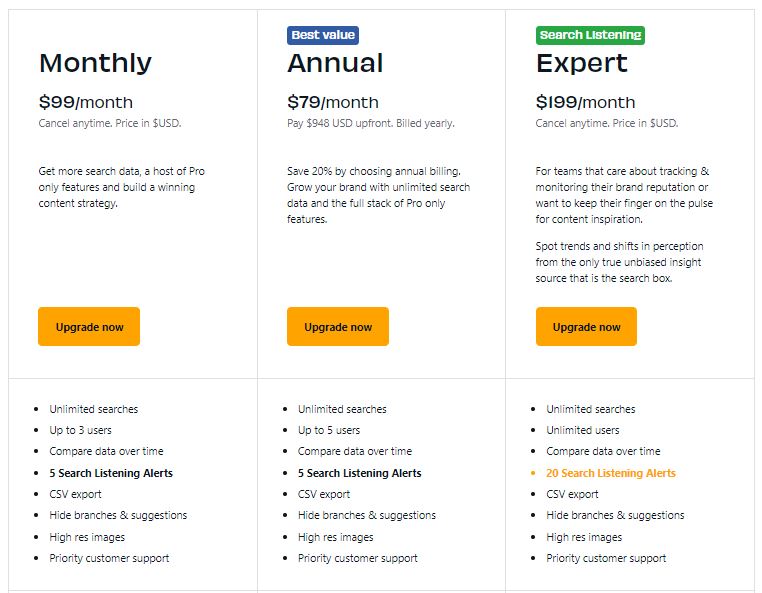
AnswerThePublic - advantages and disadvantages
AnswerThePublic, like any tool, has its strengths and weaknesses. In the following, we list the advantages and disadvantages that you can expect as a user. How relevant these points are for you, you must decide for yourself - ask yourself whether the services that the free version offers you are sufficient, or whether a service package for your marketing strategy would make more sense.
Overview of the free version
|
Advantages ✔ Free version ✔ Visual representation of topic-related keywords ✔ Structured data view according to ABC system ✔ Independently creates questions with the keyword ✔ CSV export and images of the result |
Disadvantages ✗ Limited number of searches per day ✗ No search volume of the keywords ✗ No key figures for the keywords ✗ Blindspots ✗ Meaningfulness is not always given |
Original home page
Answer The Public makes itself appealing to the user with its special start page. Currently, a robot wants to encourage you to enter a keyword. (As of 04.2022) Previously, a man waited for you to enter your keyword. When you let a few seconds pass, the man asked you to use the search bar with a sly grin and a purposeful look.
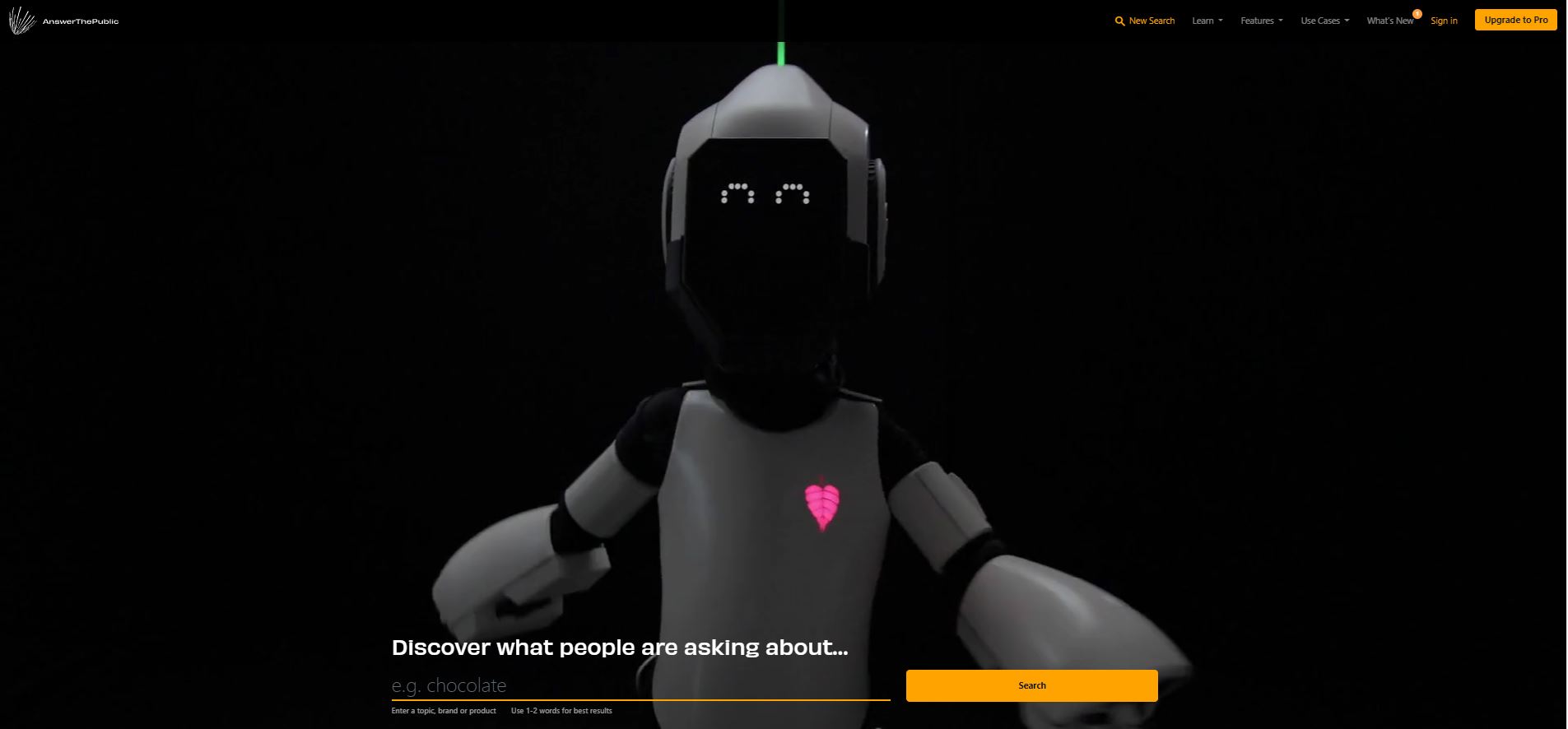
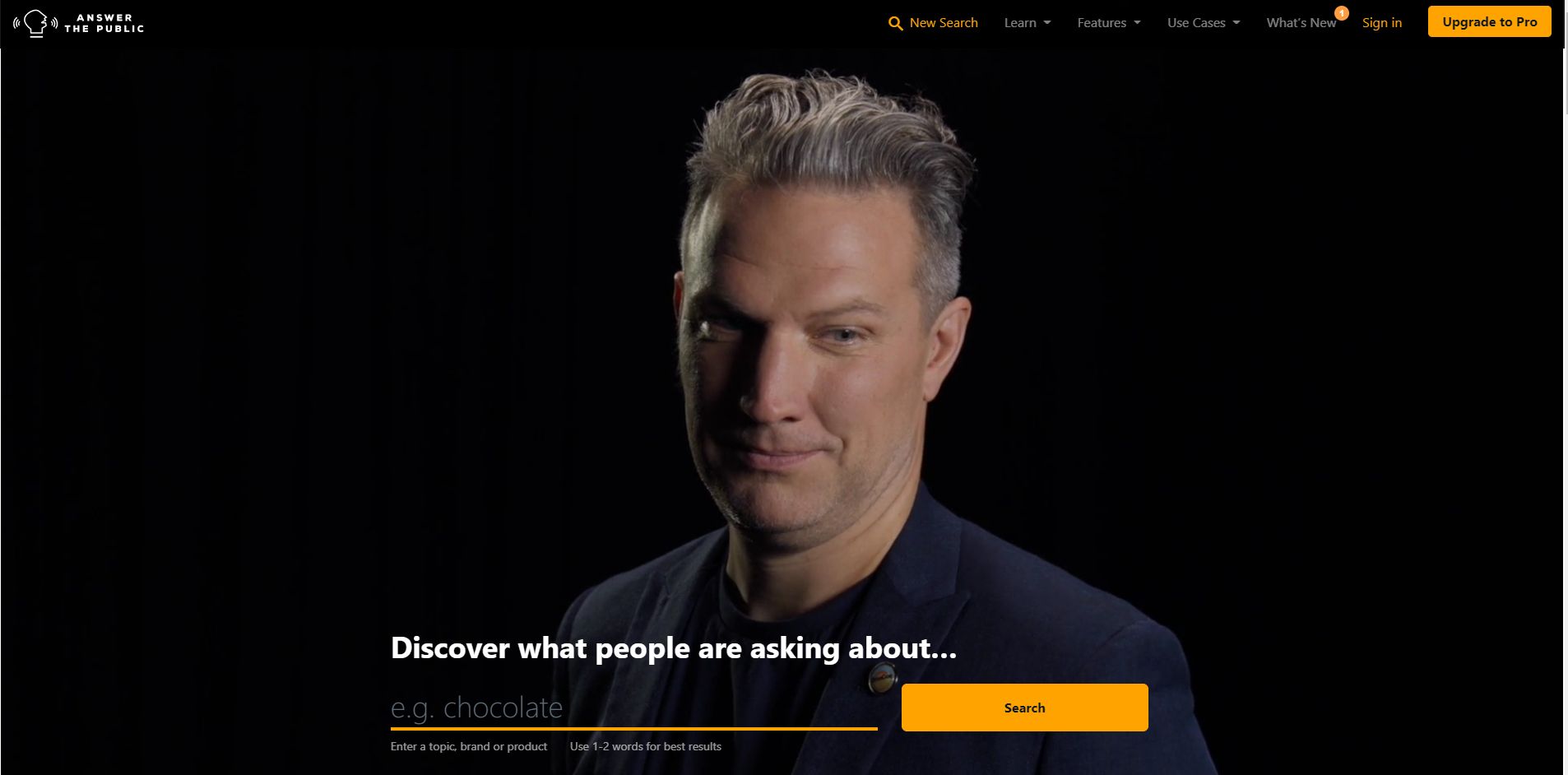
 |
If you feel stressed by this, just click on the gentlemen and the embedded video will be paused. |
Instruction & Test - AnswerThePublic
Now that we have explained the general conditions and costs in detail, let's turn to the actual use of the tool. First of all, it is important to specify the correct country and language, because only these results are relevant for your search. Unfortunately, it is not possible to write in the dropdown menu, which means that you have to select the country or language with the help of the mouse.
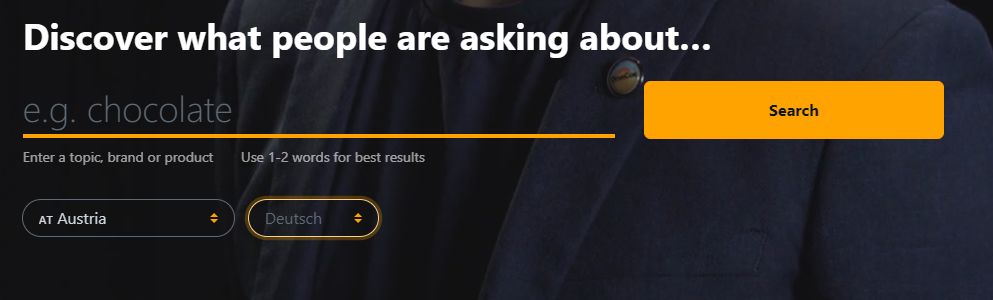
 |
Austria can be found under "Austria" and Germany under "Germany". |
In the search bar you enter the desired keyword and depending on the amount of data that needs to be processed, it can take from a few seconds to a minute until the result appears.
The results are divided into 5 groups:
-
Questions - Questions are asked with the help of the keyword.
-
Preposiotions - Long-tail keyword are formed with prepositions
-
Comparision - Comparisons are made with the search term
-
Alphabethical - Employed words are listed in alphabetical order
-
Related - Word combinations that are searched in connection with each other are displayed.
 |
With a simple mouse click on a specific subgroup, you automatically scroll down to the desired section. |
Answer The Public works a lot with visual representation, in order to show the structure for its users more simply and/or more clearly. However, the result can be displayed also in lists with only one mouse click. To do this, select the "Data" version instead of the "Visualization".
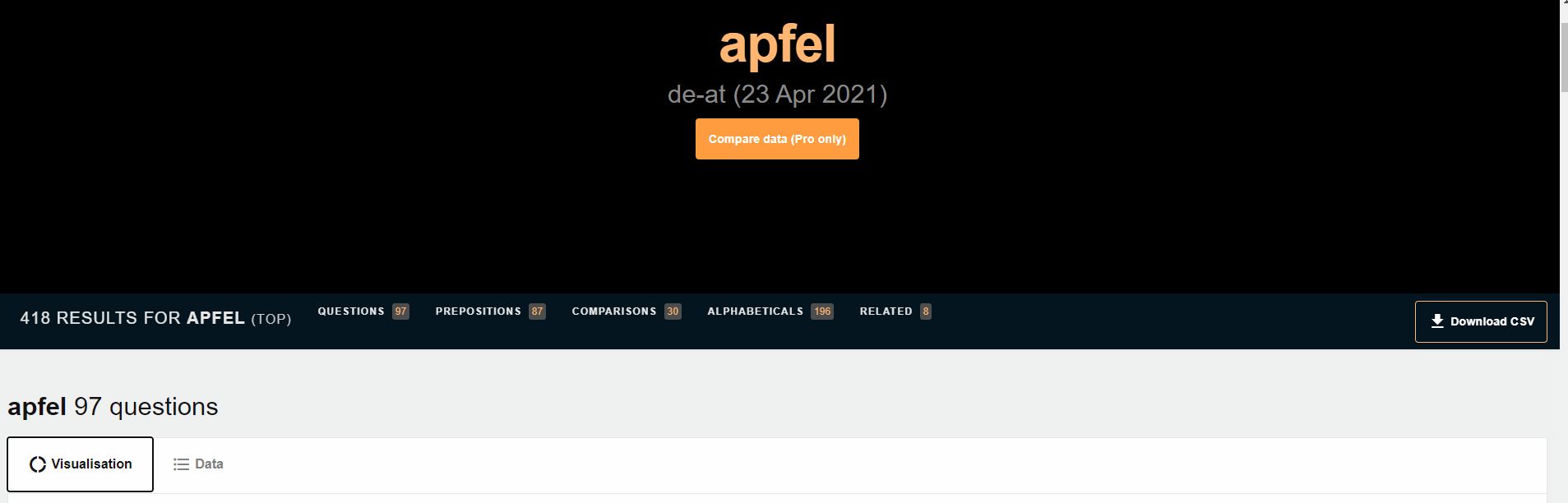
In the middle under the keyword in orange, you can see the already selected search criteria summarized once again
Let's assume we sell apples and we have run out of ideas in the area of marketing and SEO. Answer The Public can give us fresh input and this will result in new SEO strategies and SEO topics for your marketing.
The Visualization View
Here you can clearly see the clusters that can be formed with the question words or different articles. By the new combinations also new directions and input result, which one can strike and/or consider.
 |
It does not always make sense, i.e. you cannot blindly trust the tool. |
You will find out that the meaningfulness of the suggested keywords is sometimes missing.
If you are interested in a specific long-tail keyword, you can click on the Google search results for this keyword. Based on the website found, you can tell if the keyword has an informative or buying-oriented search intent, and how it can possibly be used for your SEO strategy or marketing.
The Data View
By displaying the keywords in blocks, you can also use a new feature of this tool. Because if an entire block does not meet your expectations, questions or a certain content can be excluded or hidden - just click on "Hide".
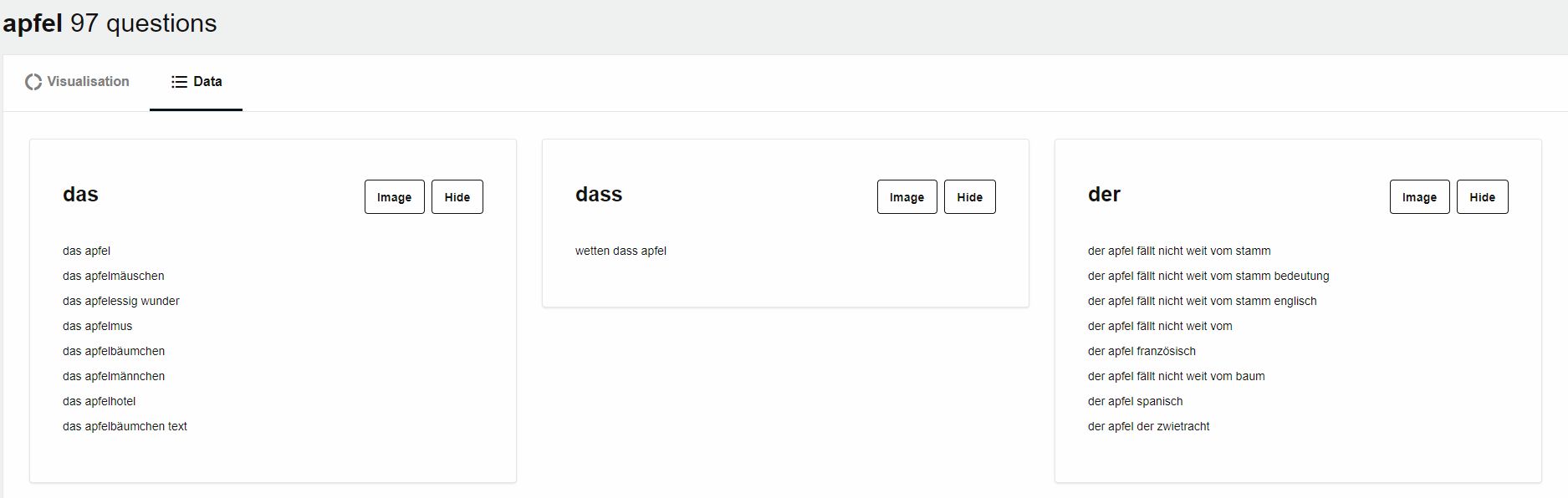
If the overall picture of the visualization view is too confusing or you are only interested in a certain part of the image, then go to the Data Version, because here you can have the individual points visually displayed.
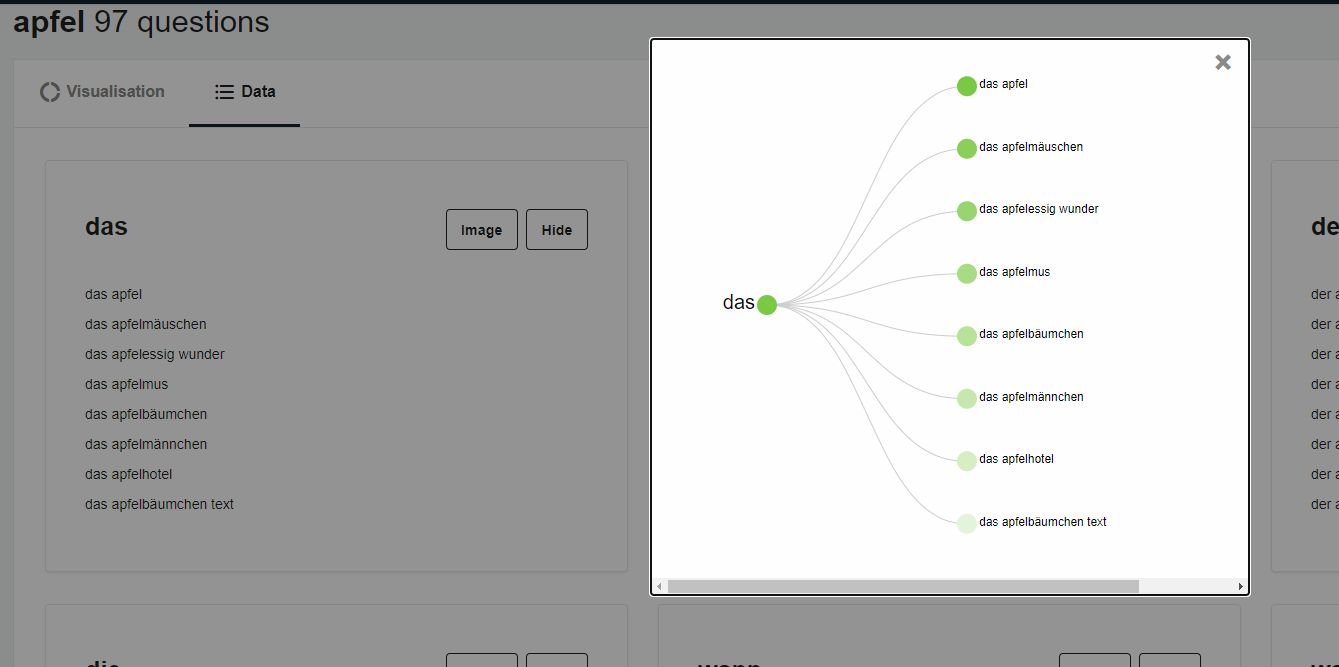
 |
Also, the intensity of the green dots reveals how strong this keyword is. |
A similar picture, but with quite different content, emerges when we look at prepositions and comparison.
For each sub-item, you can view the result in the visual representation or use the alphabetically ordered Data Version. Every person is different and has different working methods, so the different representation is very useful.
Here we show you the difference in detail:
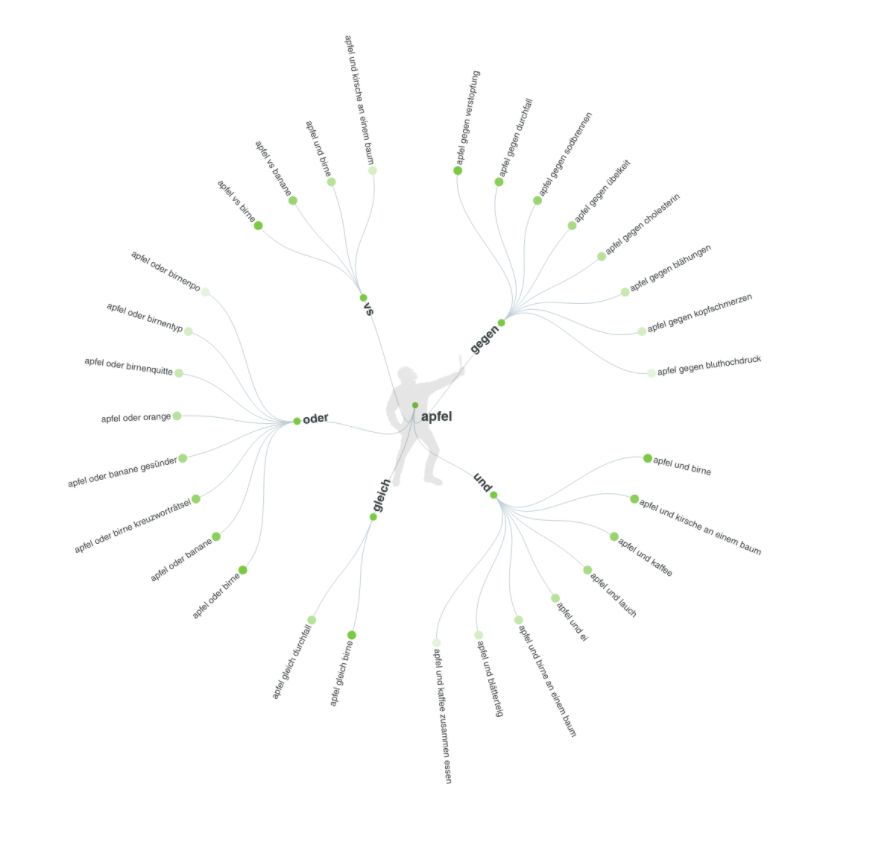 |
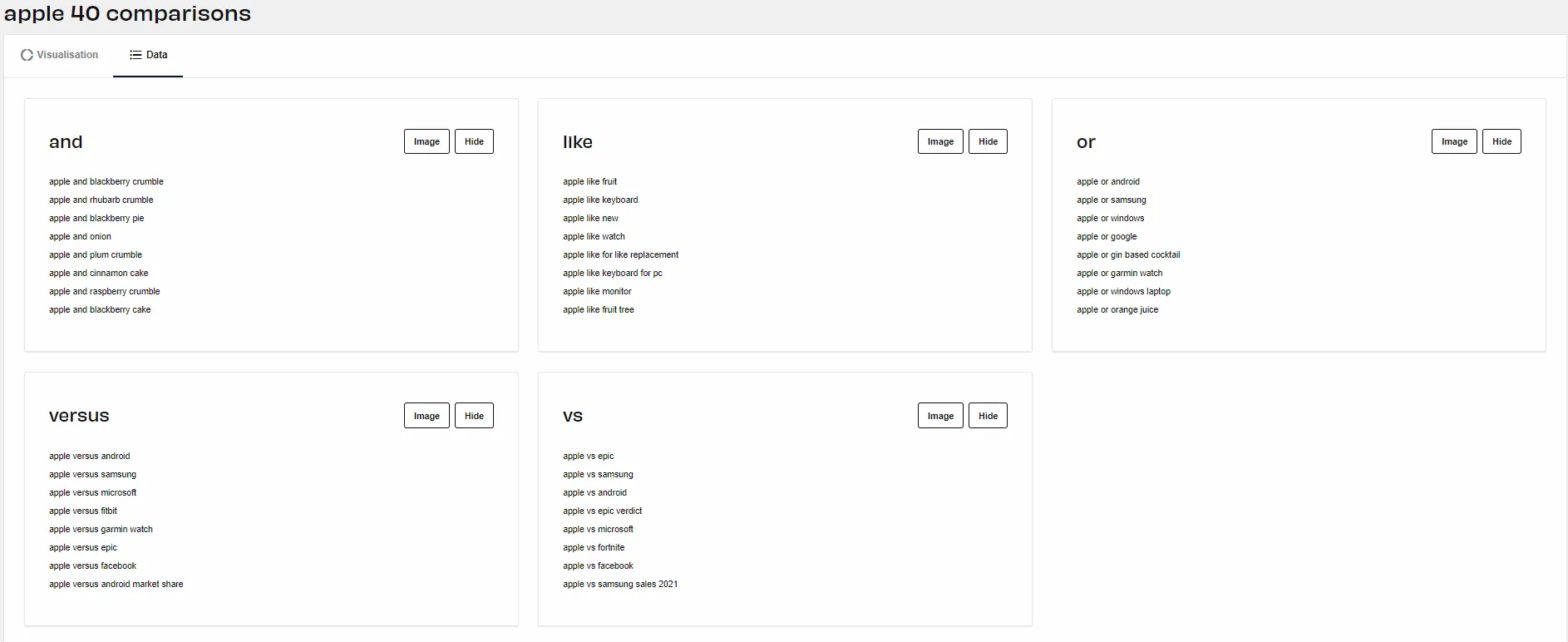 |
On the one hand visually represented in a wheel in the different clusters (left) and on the other hand in the different blocks (right).
The "Alphabethical" part of the result is displayed in blocks and in alphabetical order. If you are more of a visual type, you can also view or download an image for each word individually.
The subgroup "Related" is one of the most interesting, because it shows the Top Google Suggestions if you just enter the desired keyword and a gap space in the Google Search bar.
If you wish to save the entire result offline in lists for further processing, you can easily download a CSV format.
Conclusion
Answer The Public is the right tool for optimizing and extending your keyword research or your content mapping. The free version of this tool can be used online without registration and without having to install a program. It provides new questions about your keyword and allows you to take new directions in your marketing strategy.
The two views of this tool are optimal. The Data view allows you to filter the result to your needs and adapt it to your website.
Answer The Public is among the most user-friendly tools and the friendly robot on the home pagewhich draws your attention to the Search bar, kindly invites you to join.
We hope our blog article helped you and you learned a lot about the unique features of the tool.