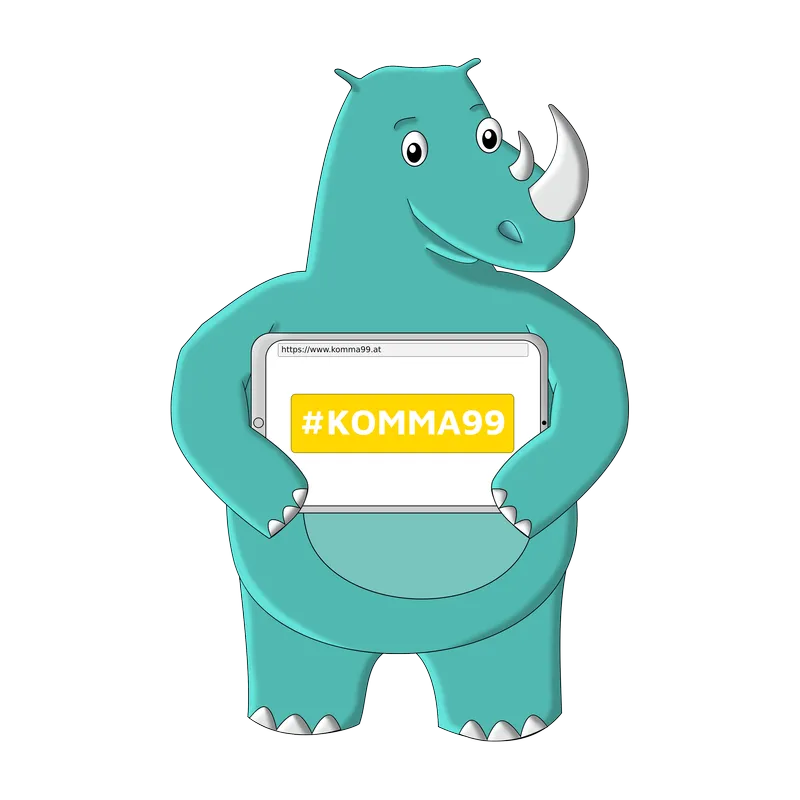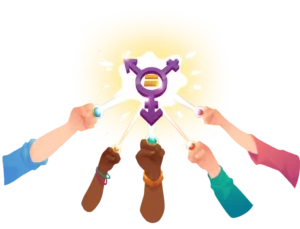Increase visibility on the Internet through Google Ads
Google Ads, once known as Google AdWords, represent a form of purchased advertising that is presented both within Google search results and in Google's broad advertising network. The term SEA is also frequently used, which stands for Search Engine Advertising and corresponds to the English-language equivalent of search engine advertising.
You want to increase your visibility on the Internet and don't know how to do it? Your online marketing is not achieving the desired goals? If you are considering placing ads on Google, this article about Google Ads is for you.
The evolution of Google Ads: from origin to transformation in 2018
The Google Ads advertising system was originally launched in 2000 under the name Google AdWords. On July 24, 2018, it underwent a name change to Google Ads, changing not only the name but also the logo.
In October 2000, exactly two years after Google Inc. was founded, the company announced the launch of the Google AdWords service. This service replaced the Google Premium Sponsorship program previously released in August 2000. About 350 advertisers participated in the beta version of Google AdWords.
From mid-2008, Google no longer considered only the purchase price and the pay-per-click model in AdWords, but introduced additional factors, such as the quality of the ads and the loading times, to determine the position of the ads. The expansion to YouTube took place in April 2012, giving advertisers the option to run video ads as well as text ads. The published "YouTube Advertiser Playbook" provided a detailed introduction for advertisers. The "AdWords Express" feature made it possible to run Google Maps campaigns based on users' locations. Finally, the renaming of Google AdWords to Google Ads took place in 2018.
Google Ads in the marketing world: channels, strategies and potential„
The widespread presence of Google Ads in today's world is remarkable. They appear on diverse platforms like Google, YouTube, Google Shopping and others, even without a specific search for them.
Google Ads represent a platform that places paid advertisements in Google's search results and in Google's advertising networks. This model is based on the pay-per-click principle, which means that advertisers pay for every click or thousand impressions of their ads. The quality of your online advertising largely determines the click-through rate. This increases the prospect of reaching a wider audience of potential customers. This illustrates the simplicity of your marketing via Google Ads.
Within Google Ads, you have five different channels available to place your ads and reach your target audience. These Google Ads channels, also known as ad networks or ad types, include:
- Google search
- YouTube
- Apps
- Shopping
- Display
Why should you run ads on Google?
Google has been the market leader among search engines for 20 years and is used worldwide. Every day, 3.5 billion search queries are made via Google.
By means of ads on Google your company will achieve higher visibility and you will not get lost in the vastness of the Internet.
There is a saying that goes:
"If you know yourself and the enemy, you need not fear the outcome of a hundred battles. If you know yourself but not the enemy, you will suffer defeat for every victory you win. If you know neither the enemy nor yourself, you will be defeated in every battle."
Therefore, it is especially important not to lose sight of your competition. Since your competitor most likely also uses Google Ads to increase their presence online and reach more users of the corresponding target group, you should also use the possibility of Google Ads.
The important terms around Google Ads
For the creation, management and optimization of your ads in Google, we explain some crucial terms. You can also read the detailed explanations in our glossary article. (linking to glossary articles).
- DISPLAY RANGE - A cycle in motion
The ad rank determines where your ads will appear in Google. A higher rank ensures a higher placement. A higher placement ensures more users. They, in turn, make it more likely that your ad will be clicked and your products will be seen.
As you can see, ad rank in Google gets everything rolling and is just as important as finding the right keyword or defining your target audience. - COMMANDMENTS
Google Ads uses an auction system in which advertisers define a maximum bid that they are willing to pay for a click on an ad. Here, the higher the bid, the higher the ad placement.
You can choose between three options:
CPC: Cost per click - each click is paid
CPM: Thousand-contact price/cost per thousand contacts - 1,000 ad impressions are charged each time
CPA: Average cost you are willing to pay for a conversion - CLICK RATE (CTR)
The click-through rate is the number of clicks divided by the number of impressions. A high click-through rate indicates that you used the right keyword for your campaign. - CONVERSION RATE (CVR)
The conversion rate is calculated by dividing the number of clicks by the number of conversions (e.g. contact form). A high conversion rate indicates that your landing page meets the expectations of your potential customers. - DISPLAY NETWORK (GDN)
Google Ads can be used to create ads that appear either on search engine pages (SERPs) or on a website in the Google Display Network (GDN).
GDN reserves space on your pages for Google Ads. You can place text ads or image ads with the help of Google Ads. - KEYWORDS
Keywords are the words or combinations of words that match the user's search function or respond to their query.
Therefore, you need to select your keyword(s) so that your ads appear with the results of the right search queries. Google Keyword Planner", for example, can help you with keyword research.
The different ad networks for your Google ad
You can choose not only texts as a form of advertising for your business. With Google Ads, you have several advertising networks at your disposal.
| Google search | Display Network | App | Shopping | YouTube |
Google search
 You've probably seen a Google-tagged "ad" before. These text ads appear after your search query.
You've probably seen a Google-tagged "ad" before. These text ads appear after your search query.
Search ads are text ads that are displayed in search engine results pages (SERPs).
Advantage:
The ads appear where most users first search for information - Google. The advertisement of your products or services is displayed on Google in the same format as the other results. Only a small hint indicates that this is an ad.
Display network
Display ads are visually appealing ads on the Google Display Network. These ads are often found on YouTube, as they can quickly reach many users, increase awareness of your products, boost sales, and promote the brand.
App
With the help of App Advertising Network, you can promote apps and increase downloads. You can use the Google Search, Google Play, YouTube, and Google Display Network platforms for your app advertising.
Shopping network
Online shopping made easy! Matching the search query, product images from various suppliers are displayed in the Google search.
Where the ad appears, Google decides itself, you have no influence on it. Either the ad is displayed below the search box or to the right of the search results. In contrast to a search ad, only images are used in the shopping network. This means that your ad appears without any advertising text. Since Google extracts all data, such as product title, description, etc. from the product data feed itself, it is particularly important to provide Google with an extensive and well-structured data feed.
Tip:
Images attract the attention of users. Therefore, you should think carefully about which product photos are chosen and especially with which you can stand out from the competition!
Youtube
 Advertisements take the form of videos. With video ads, you can reach potential customers not only on YouTube, but also in apps or on websites of video partners.
Advertisements take the form of videos. With video ads, you can reach potential customers not only on YouTube, but also in apps or on websites of video partners.
That's why ad networks are so important & how they work!
Google ad networks allow you to target your potential customers when they search online for products or services that you offer. For example, if a user searches for your product or reads a blog article about your industry, your ad will be placed in relevant places, increasing your chances of turning those users into your customers.
To get the most out of the ad network, it's important to set and optimize the settings for your campaigns. You can decide whether your ads appear in Google Search, Google Shopping, or the entire Google Search Network (including other Google search sites, such as Google Maps, Gmail, etc.) or in the Display Network. If you choose the settings of your ads optimally, you can target them to the customers who are interested in your products.
The bid strategy

General information about the bidding strategy
In Google Ads, there are different ways to set bids for your ads, depending on your business goals. The most important factors are clicks, impressions, conversions or views (for video ads).
When you place ads on Google, it is important to have a clear goal. For example, if you sell shoes, acquiring new customers is a possible goal. However, if you run a sports club, you might want more people to sign up for your newsletter. Conclusion: Your bidding strategy depends on your goals.
There are different focuses for your bids, depending on the nature of your campaign. You can focus on clicks to increase the number of visitors to your website. Or you can focus on impressions to increase the visibility of your business. If you're concerned about conversions or even specific actions like purchases or signups, you can set a cost-per-action (CPA) bid for them.
For video ads, there's also the option to focus on views and track viewer interactions. For this, you can use a cost-per-view (CPV) bid.
Depending on your goals and experience with Google Ads, you can choose the appropriate bidding strategy and manage your ads effectively.
Determine bid strategy - based on the goals set
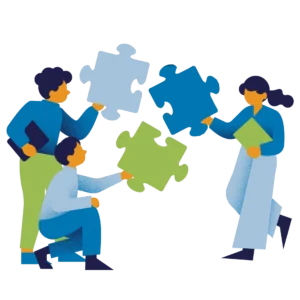
There are several bidding strategies available in Google Ads. Each bidding strategy is tailored to different types of campaigns. The choice of the optimal strategy depends on which networks your campaign is targeting and what your goal is - whether it's clicks, impressions, or conversions.
Advertising targets
There are five basic types of advertising goals to consider when setting bids. If you use conversion tracking and want users to take an action on your website right away, then you should focus on conversions.
Smart Bidding allows you to adjust your bidding strategy to your specific goals. If your goal is to generate traffic to your website, you can focus on Clicks focus and CPC bids where you only have to pay for actual clicks on your ads.
However, if you want to use the Brand awareness it makes sense to focus on impressions. Thereby you use vCPM bidsto reach potential customers with your message.
If you want to switch video ads and increase the number of views or interactions with your ads, suitable CPM bids (cost per 1000 impressions) or CPV bids (cost per view) for your campaign.
Focus on conversions
If your goal is to increase conversion, then the Smart Bidding a good choice. Here you can easily and efficiently set bids to achieve the desired actions on your website. Automatic bidding strategies in Google Ads use machine learning to optimize the number of conversions or the value of conversions. This feature is also known as "automatic bid setting". During the auction, various signals such as the device, location, time of day, language, and operating system are taken into account to accurately capture the specific context of each search query.
You have five smart bidding strategies at your disposal:
-
- Target CPA (cost-per-action)
With this strategy, you can optimize your bids to increase the number of conversions while aiming for a specific target CPA. That is, you set a predefined amount that you are willing to pay for each conversion.
- Target CPA (cost-per-action)
- Target ROAS (Return on Advertising Sepnd)
With this strategy, you can optimize bids to increase the value of conversions while aiming for a certain ROAS. ROAS is the ratio of conversion revenue to advertising costs. However, you can also define how much revenue you want to achieve in relation to the advertising costs.
- Maximize conversions
Here, the focus is on optimizing your bids so that you get as many conversions as possible while spending your entire budget. Instead of considering a specific cost per conversion (CPA), the main goal is to maximize the number of conversions.
- Maximize conversion value
This type of strategy is about maximizing the value of conversions, using the entire advertising budget without setting a specific ROAS. The main focus is on increasing the overall value of the conversions achieved.
- Auto-optimized cost-per-click
The automatically optimized cost-per-click strategy allows you to automatically adjust your manual bids to maximize the number of conversions. This feature is available with manual CPC bids and provides an automated way to manage your bids and achieve better conversion results. This strategy is suitable if you want to focus your ad campaign on conversions while maintaining the flexibility to use manual bids.
Focus on clicks
If you want to generate more traffic to your website to get additional clicks on your ads, there are two CPC bidding strategiesthat can help you with this:
- Maximize clicks:
This automatic bidding strategy allows you to place bids for clicks easily. You only need to set an average daily budget. The rest is done automatically by the Google Ads system → bids are managed so that you get as many clicks as possible with your budget.
- Manual CPC Bids:
Here you have full control over your bids. You can set different bids for different ad groups, keywords or placements. If you find that certain keywords or placements perform particularly well, you can allocate a larger share of your ad budget to them.
Both strategies help you get more clicks on your ads and thus drive more traffic to your website. The automatic strategy offers easier management, while the manual strategy gives you more flexibility in fine-tuning your bids.
Focus on visibility
If the focus of your main goal is to increase the visibility of your ads, you can also use different bidding strategies:
- Target share of possible impressions
This is an automatic bidding strategy where your bids are set to position your ad in the top position, at the top of the page or on the first page of Google search results. This will increase your visibility and more users will see your ads.
-
- CPM (cost-per-mille)
With this bidding strategy, you pay for the number of impressions your ads receive on YouTube or the Google Display Network. Each time the ad is delivered, it is counted as an impression.
- CPM (cost-per-mille)
- Target CPM
With the target CPM bidding strategy, you set an average value that you are willing to pay per 1,000 impressions. Your bids are optimized so that your ads are seen by as many users as possible and achieve a unique reach. The target CPM helps you keep the average CPM of your campaign low or equal to it, even though the cost of impressions can vary.
- vCPM (Viewable CPM)
This is a manual bidding strategy and is helpful if your goal is to increase brand awareness and not necessarily generate a lot of clicks or website traffic. You have the option to set the maximum amount you are willing to pay per 1,000 viewable ad impressions on the Google Display Network. This way you can ensure that your ads are noticed by users.
Focus on views or interactions for video ads
The use of CPV bids (cost-per-view) is advisable if your main goal is to increase interactions or views for your video with placed video ads. With this bidding strategy, you pay for every video view as well as for other interactions with your videos, such as clicks on Call-to-action overlays (CTAs), info cards and companion banners.
When you set up your TrueView video campaign, you simply specify the maximum amount you're willing to pay per video view. This way, you can control how much you want to spend for each interaction with your video. You can also make sure that your budget is used effectively to achieve the views and interactions you want.
 The most common mistakes when using Google Ads
The most common mistakes when using Google Ads
There are many different reasons why your ads on Google, in apps or Youtube don't reach the desired goals. However, you should not give up right away and still stay on the ball.
We'll show you what to look out for!
 THE RIGHT TIMES ARE CRUCIAL
THE RIGHT TIMES ARE CRUCIAL
Google Ads offers you an advertising scheduler. With it, you can determine at which times of the day or night and on which days of the week you want to place or not place a certain ad. Since every ad, no matter what time, comes with a cost, it is important to find the optimal time for your ad placement. The ad scheduler is especially useful for reaching your target audience at the right time. For example, if your target audience consists mainly of students, it is less advisable to place an ad at 8 a.m., as they are usually at school or university at that time. The advertising scheduler is a powerful tool to effectively use the advertising budget and it also gives you the opportunity to increase the conversion rate (CVR) and save costs.
LANDING PAGE
 What is the landing page? The landing page is the web page that your users are redirected to when they click on your ad. Normally, the URL of this page is the same as the final URL of the ad.
What is the landing page? The landing page is the web page that your users are redirected to when they click on your ad. Normally, the URL of this page is the same as the final URL of the ad.
For each ad, a final URL is set that determines where your potential customers will be redirected after clicking on the ad. Since your landing page strongly influences the user experience, make sure that the page offers added value to your users. This includes the usefulness and relevance of the information on the page, as well as the navigation for your users, the number of links, and whether user expectations are met.
Not only the optimal design of your advertising in Google is important, but also the user experience. What do visitors see on your landing pages? Are the same keywords used! Are the problems or questions of the users solved and answered? Only satisfied visitors will contact you and make an inquiry to your company!
 THE RIGHT BUDGET PLANNING
THE RIGHT BUDGET PLANNING
Why is budgeting for your ads important? Well, what's the point of having too little budget for too many ad groups? We show you how to find the optimal budget planning for your ad placements.
When placing ads on Google, it is advisable to first set a budget and bids. The daily budget determines the maximum amount of money you want to spend per day on a particular ad. The monthly cost of your ads can be easily calculated by multiplying the daily budget by an average of 30.4 days per month. However, you should keep in mind that depending on the bid management, the actual cost may vary.
The maximum CPC bid is the amount you are willing to pay for a single click on your ad. Managing your bids can affect the number of ad clicks and the return on your investment. So, if you increase your bid, it can be very likely that you will get more clicks for your ads, however, for this reason, the costs can also increase.
Variant 1: Each campaign needs its own budget planning, because the budget is valid only for one campaign at a time and cannot be combined with your other campaigns.
Variant 2: You can set a budget for several campaigns and this is distributed. For beginners, it is advisable to start a daily budget of 10 € to 15 € and check the campaign performance regularly.
KEYWORDS ARE THE KEY
 As the name suggests, keywords are the key to your visibility in Google. Only the right keywords will help you make your ads visible.
As the name suggests, keywords are the key to your visibility in Google. Only the right keywords will help you make your ads visible.
Due to wrong keywords, the wrong target group is addressed and thus fewer clicks are generated at higher costs for your company. For this reason, you should regularly monitor your keywords and adjust them if necessary.
In the beginning, the perfect mix of the right keywords won't fit yet. Don't give up! Cross out and add keywords until you achieve an optimal result. Often it is enough to replace one keyword.
 IRRELEVANT DISPLAYS
IRRELEVANT DISPLAYS
Your ads don't match the search queries. The consequences: You reach too few clicks.
The keywords must be reflected in your texts and headlines. You should also make sure that your potential customers can find the solutions to their problem or the answer to their question on your website. They don't want to have to search for a long time. For this purpose, you can create several ads per campaign, for example, and then use A/B tests find out which ad works best in Google. Additionally you have the option Responsive search ads from Google.
QUALITY FACTOR
 Google determines the ranking of your ads based on the quality factor (specified as a key figure between 1 and 10). The higher the ranking, the better the placement. You can find a comprehensive explanation about ranking in one of our glossary articles here. (Link to glossary article - Ranking).
Google determines the ranking of your ads based on the quality factor (specified as a key figure between 1 and 10). The higher the ranking, the better the placement. You can find a comprehensive explanation about ranking in one of our glossary articles here. (Link to glossary article - Ranking).
A low quality factor in Google ensures a lower placement of your advertising. Therefore, your ad will get fewer clicks and you will reach fewer potential customers online.
Conclusion:
The goal of good Google ads is to generate as few clicks as possible, but as many as necessary.
Ad extensions - assets
The use of ad extensions (also called assets or ad assets) is free of charge and provides the user with additional information about your campaign. This in turn increases the click-through rate. Therefore, you should make use of the ad extensions.
We give you a small overview of the most important ad extensions.
- SITELINK EXTENSIONS
Sitelink extensions allow you to add additional links to an ad on specific pages of your website. Thus, users can click directly on specific offers or information.

- CALL EXTENSIONS
Call extensions allow you to add your phone number to the ad and let users call you with one click.

- SITE EXPANSIONS
Location extensions allow you to specify your location and other details such as opening hours. This option is best suited for "Near me" searches. - SUPPLY EXPANSIONS
The offer extension is most suitable when your offers are below the competitors. This way, the user will click on your ad instead of your competitor's ad.

- APP EXTENSIONS
App extensions provide mobile users with a direct download link for the app.

Conclusion
We have given you a small overview of how important Google Ads is for your presence on the Internet. Without the support of a professional agency, it is hardly feasible. There is a lot to consider and it takes a lot of time, because updates and changes are made regularly and the Google Ads settings have to be adjusted accordingly.
As an online marketing agency with a focus on SEO, we know exactly how important ads are for your business. Our experienced team will support you.
Feel free to contact us and together we will work out your optimal ranking!